日期:2022年 07月 11日
標籤: C# Asp.NET Framework Web JavaScript Html
摘要:C# 學習筆記
應用所需:1. asp.net
2. Visual Studio 2019以上
解決問題:使用Request.IsAjaxRequest() 判斷HttpRequest請求是否是Ajax
範例檔案:連結
基本介紹:本篇分為2大部分。
第一部分:Demo畫面說明
第二部分:X-Requested-With與代碼說明
第一部分:Demo畫面說明
Step 1:範例下載後執行畫面
畫面有兩個按鈕
1:Ajax呼叫,Header添加 => ‘X-Requested-With’: ‘XMLHttpRequest’,
2:Ajax呼叫,Header添加 => ‘X-Requested-With’: ‘null’,
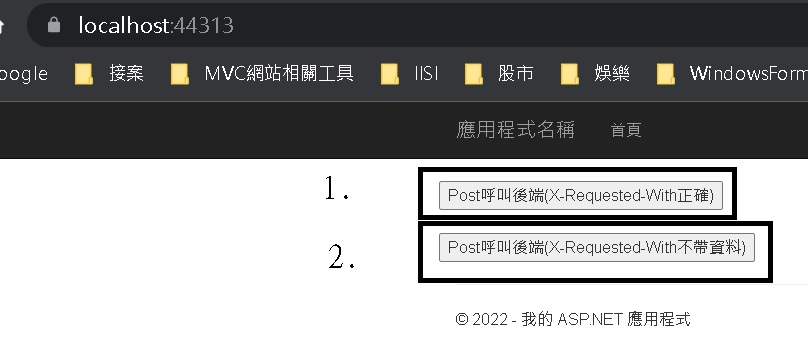
Step 2:Header帶XMLHttpRequest
點擊執行,並且從F12看到Console,有帶預設值”XMLHttpRequest”,會判斷出為Ajax
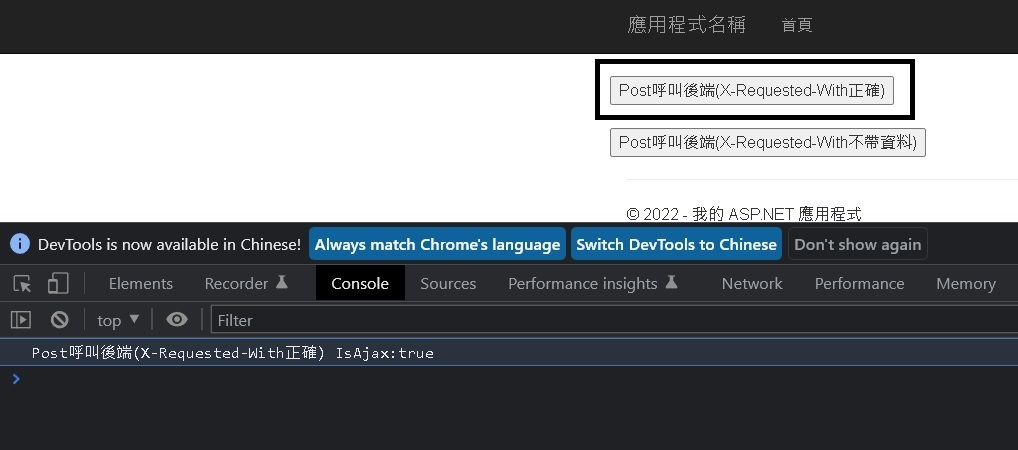
Step 3:Header設為null
點擊執行,並且從F12看到Console,當此值被設定為”null”,會視為非Ajax
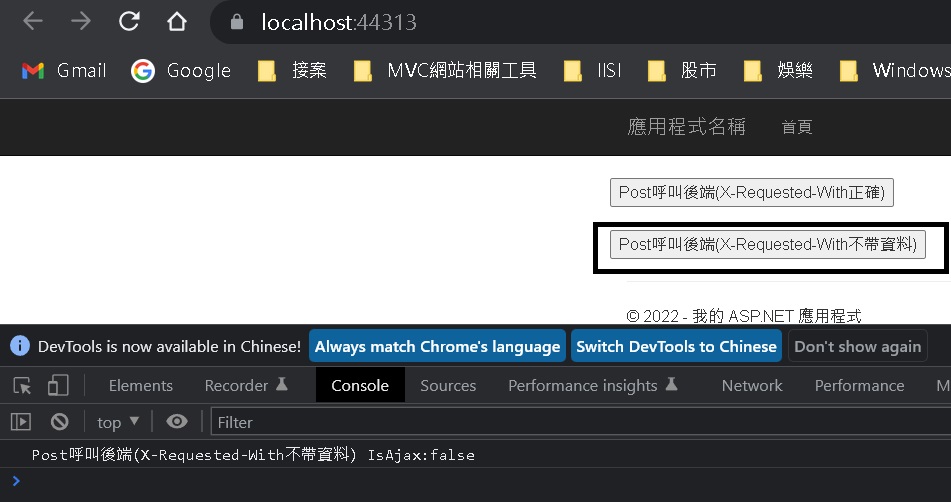
第二部分:X-Requested-With與代碼說明
Step 1:後端判斷的方式
後端判斷主要是 Request.IsAjaxRequest() 語法
[HttpPost]
public ActionResult AjaxCall()
{
ViewBag.IsAjax = Request.IsAjaxRequest();
var result = new
{
IsAjax = Request.IsAjaxRequest()
};
return Json(result);
}
Step 2:前端ajax的Header
後端的判斷別方式是 X-Requested-With 的Header 必須是XMLHttpRequest時才會識別為Ajax
'X-Requested-With': 'XMLHttpRequest',
完整的Ajax語法
$('#button1').click(function () {
$.ajax({
url: 'https://localhost:44313/Home/AjaxCall',
type: 'post',
dataType: 'json', // 預期從server接收的資料型態
contentType: 'application/json; charset=utf-8', // 要送到server的資料型態
headers: {
"Accept": "application/json, text/javascript, */*; q=0.01",
"Content-Type": "application/x-www-form-urlencoded; charset=UTF-8",
'Cache-Control': 'no-cache',
'Pragma': 'no-cache',
'X-Requested-With': 'XMLHttpRequest',
},
data: "",
success: function (result) {
console.log("Post呼叫後端(X-Requested-With正確) IsAjax:" + result.IsAjax);
},
});
});
Step 3:補充說明與文獻
通常javascript框架預設使用Ajax時會把X-Requested-With 的Header塞入XMLHttpRequest
但事實上,在串改Ajax呼叫標頭時亦可讓後端判斷Ajax失效
參考文獻1-維基百科:連結
參考文獻2-Stack overflow:連結